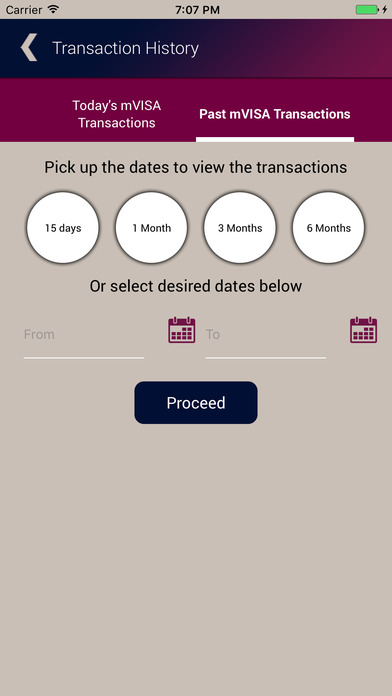QNB ALAHLI Merchant mVISA app for iPhone and iPad
Developer: Qatar National Bank
First release : 23 Apr 2017
App size: 14.85 Mb
QNB ALAHLI merchant mVisa is simple ,secure and fast way to accept payment using smart phones.
Contact QNBALAHLI to have mVisa Merchant ID and display this to your clients in the form of a QR code , enabling them to scan the code, enter the amount and pay instantly and conveniently.
Widen your payment option by displaying the mVisa QRcode over your counter , delivery runners, collection letters and communication flyer
mVISA is fast and easy to set up
1. Fill in mVISA merchant service application form at any of QNB ALAHLI branches .
2. Download the application from app store.
3. Create mVISA account by entering your data and activation code SMS will be sent to your mobile.
4. Create your 6 digits passcode “Mpin” for QNB ALAHLI merchant
5. Avail your mVISA static or dynamic QR code to your client to start accept payment by mVISA